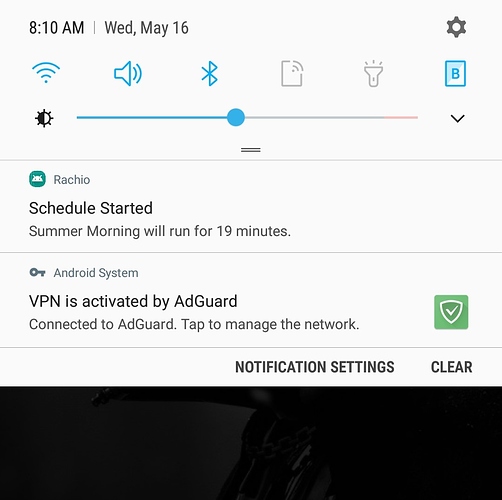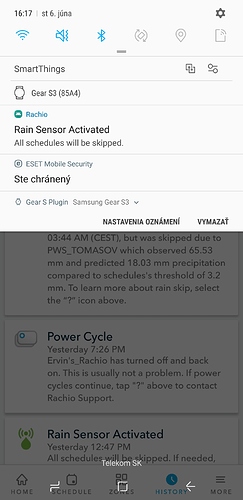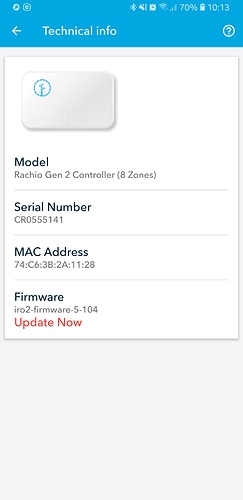More of an annoyance.
Noticed this when I first installed the Android app and even with the latest version 3.4
Notification icons from the Rachio app doesn’t display the Rachio icon. Instead, it’s the default android head icon. Any way to get this changed?
Same on my Android 8 with latest version of 3.4 (11819).
This is something we’re aware of and looking into  Thanks for the heads up!
Thanks for the heads up!
-Lo 
Same here.
Android version 8.0 with app version 3.6
No new updates in the play store
Oh boy - thanks so much for the heads up! Wish me luck as I tell our Android Developer  We’ve been working on this for weeks!
We’ve been working on this for weeks!
Stay tuned!
Android 8 with Rachio 3.6 (11997)
Hi Laura,
Let me inform you that yesterday’s update 3.6.1(12043) release fixed the issue.
Thank you very much for your hard work on this.
Have a nice weekend.
Hi @laura.bauman ,
I would like to ask if you can check my Racio Gen2 as I got notification about a new firmware “Update Now” but when I tried to do so I got another message “Firmware version out of date. Please contact support.”.
Thanks in Advance
Best Regards
Ervin Narancsik
Hey @ervin75!
Our team was able to push you onto the latest firmware from the backend. Let me know if you have any other questions 
 Lo
Lo
Not sure when exactly it happened, but I love that you added the controller name to the notifications! With two of my own, and helping to manage a couple more, I never knew what notifications I was getting unless I went into the app and sifted thru all the controllers…